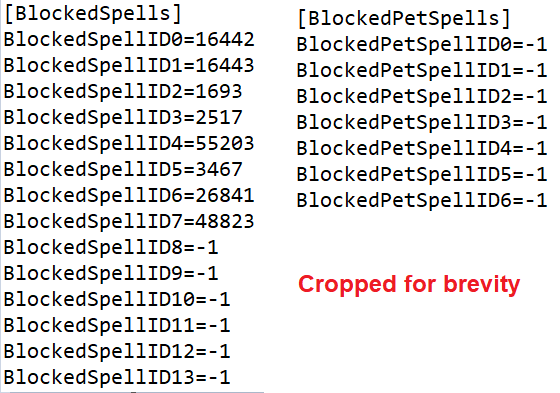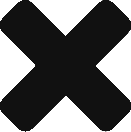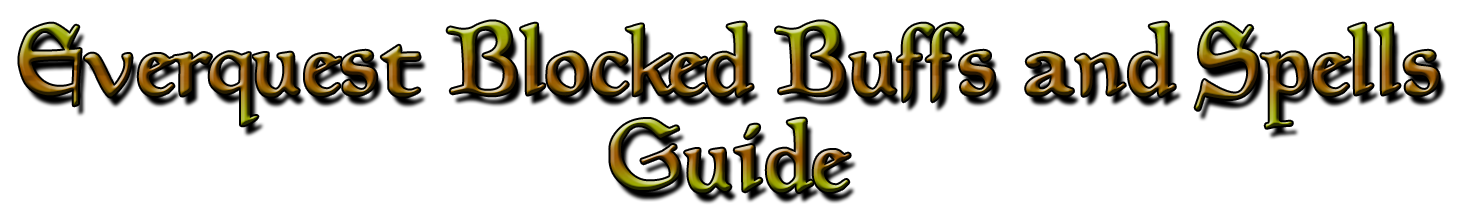
The Blocked Buffs/Spells system allows you to block specific spells/and or songs from being cast on you. It applies to Beneficial spells only. This can be useful if you have limited spell buffs slots and/or want to keep certain spells from being cast on you for any reason. It works on many spells such as Buffs, Shrink, Songs, Heals, Teleports, and even summoned items such as food/water/mod rods/mounts. There is also an option to prevent spells from being cast on your pet. If there are multiple ranks of the same spell then you’ll need to block each one.
According to the Everquest file that saves blocked spells, there is a limit of 40 blocked spells. Your character gets 40 and your pet gets another 40. I did not test this limit.
There are 3 different ways to use this feature, each having a slightly different use-case. We’ll dive into what each of those are and how they work.
User Interface (In Game)
Chat Commands (In Game)
Spell Blocking using the EQ Directory
User Interface (In Game)
1) If you already have the buff, this option allows you to block spells using either the “Effects”, “Songs”, or “Pet Info” UI windows.
– Right-click the buff, and select “Add this spell to list of blocked spells”
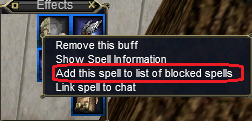
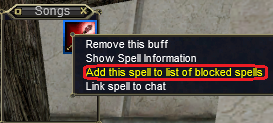
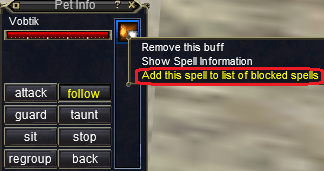
2) To block a spell by name or to unblock a spell, click the “EQ” Button, navigate to “Character”, then select either “Blocked Buffs” or “Blocked Pet Buffs”
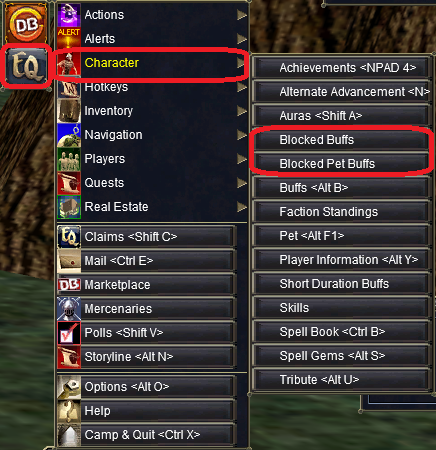
This will open a window showing icons that represent your currently blocked buffs. You can left click any blocked buff to unblock it. You can also type the name of a specific spell you wish to block, or right click a blocked spell to get information about it.
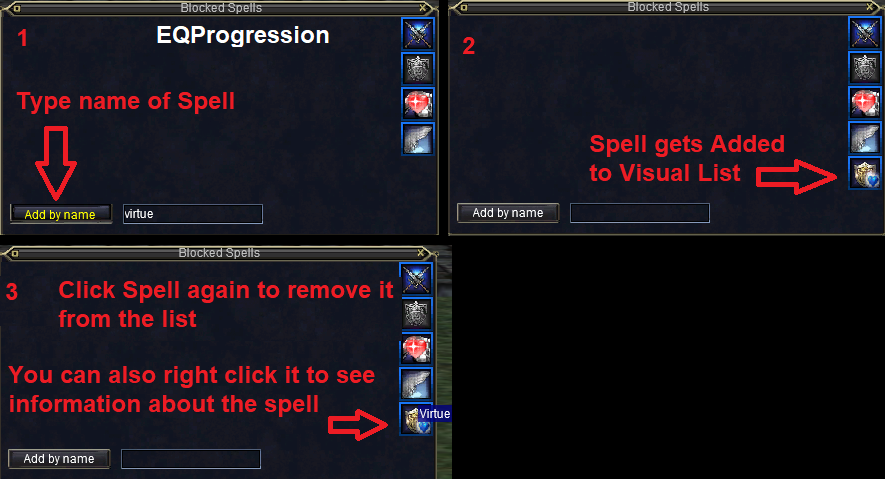
2) Chat Commands (In Game)
The /blockspell command allows you to use chat commands to block and unblock Spells. This feature is good if you want to put commands into a hotkey so you can block and unblock spells on the fly, or if you just prefer using chat commands in general.
To use this feature you’ll need to know the spell-id of the spell. The spell-id is a behind the scenes numeric value that represents the spell. First we’ll go over how to get the spell-id, then we’ll go over the commands.
Finding a spell-id
There are a lot of spell-id’s and I am not aware of any comprehensive list of every spell-id so we’ll have to use the internet.
1) Go to https://lucy.allakhazam.com/
2) Type in the spell you want to block into “Spell Search” and press Enter.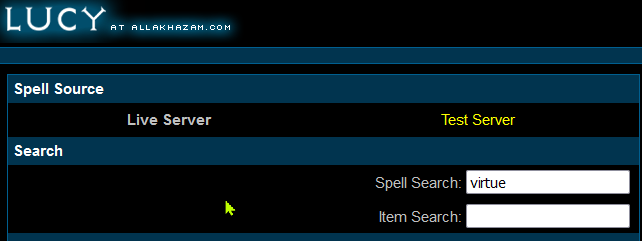
3) Use the number after “id=” in the URL bar. This will be your spell-id. In our case, for Virtue, it is 2510.
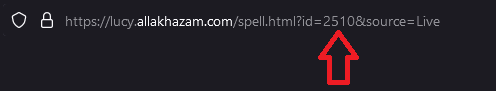
You can alternatively click on “raw data” on the top right and scroll down to the “id” field to confirm, but this takes a bit longer.
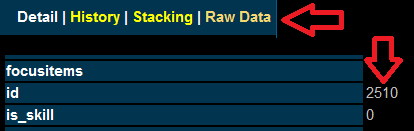
View Blocked Spells
/blockspell display me *shows blocked spells on self
/blockspell display pet *shows blocked spells on pet
Block a spell
/blockspell add me <spell-id> *blocks a spell on self
/blockspell add pet <spell-id> *blocks a spell on pet
/blockspell add me <spell-id> <spell-id> *blocks multiple spells at a time on self. Add more spell-ids to block more spells
/blockspell add pet <spell-id> <spell-id> *blocks multiple spells at a time on pet. Add more spell-ids to block more spells
Unblock a spell
/blockspell remove me <spell-id> *unblocks a spell on self
/blockspell remove pet <spell-id> *unblocks a spell on pet
/blockspell remove me <spell-id> <spell-id> *unblocks multiple spells at a time on self. Add more spell-ids to block more spells
/blockspell remove pet <spell-id> <spell-id> *unblocks multiple spells at a time on pet. Add more spell-ids to block more spells
Unblock all spells
/blockspell clear
3) Spell Blocking using the EQ Directory
You can manually edit the file that controls spell blocking by adding or removing a spells “spell-id”. It is recommended to only use this option when the game is closed, or it may not accept your updates. See how to locate the “spell-id” in the previous section.
1) Locate your character_server.ini file in your Everquest Directory. For example we use kezzan_agnarr. Open it with notepad.
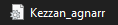
2) Locate the section [BlockedSpells] or [BlockedPetSpells]. You can do a Ctrl+F to locate this if using Windows.
Any field with a spell-id number in it represents a blocked spell. Any field with a -1 in it means it is an empty slot that can be used to block spells. Simply replace -1 with a spell-id to block a spell. or change the field to -1 to unblock a spell. Make sure to save the file and reload the game if necessary. You will have 40 slots for both [BlockedSpells] and [BlockedPetSpells]