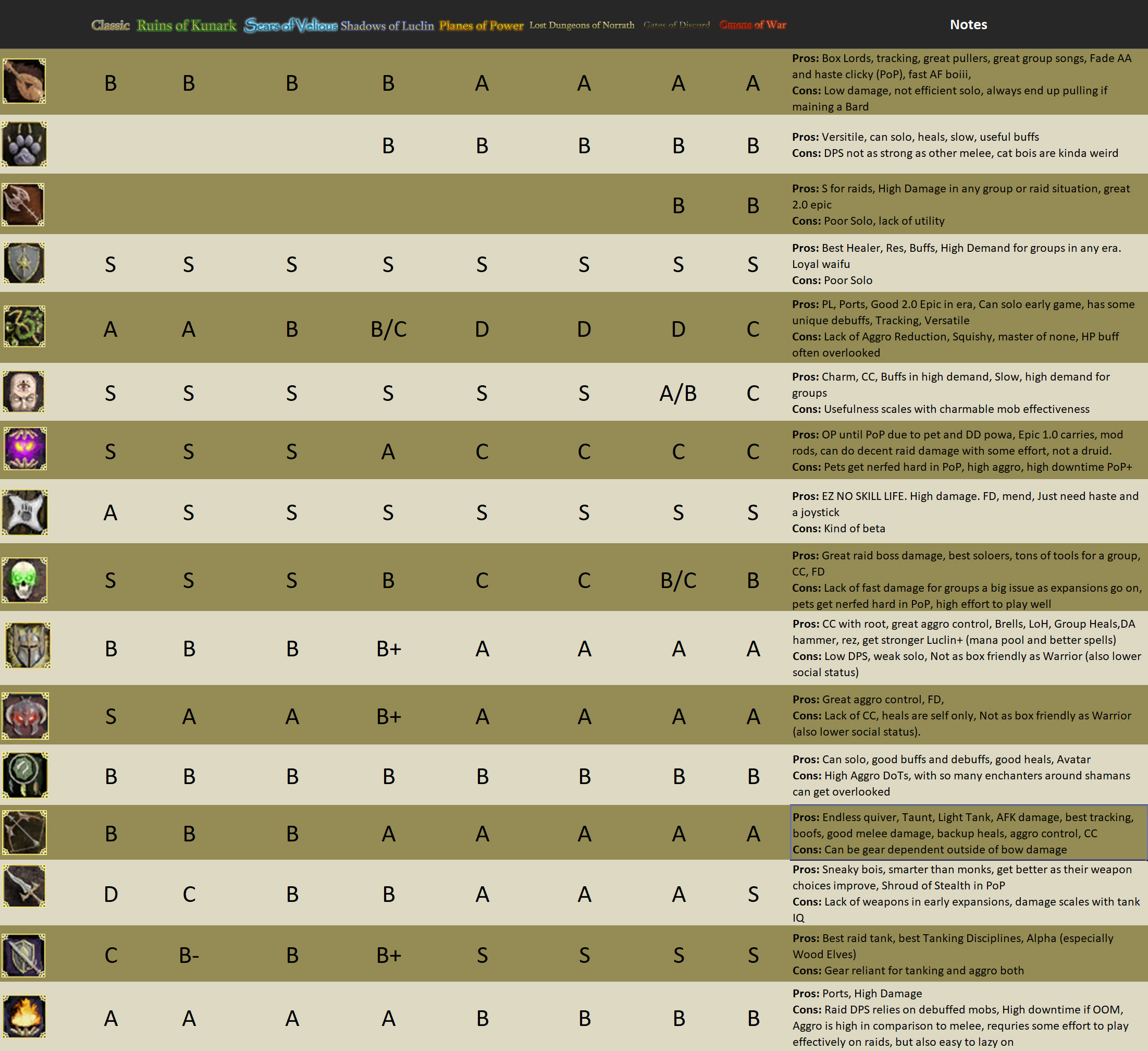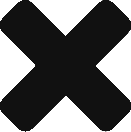Everquest Setup Guides (New/Returning Players)
Download Everquest From Daybreak Here: https://launch.daybreakgames.com/installer/EQ_setup.exe
Alternatively go to https://www.everquest.com/ and click the link. You’ll need to make an account.
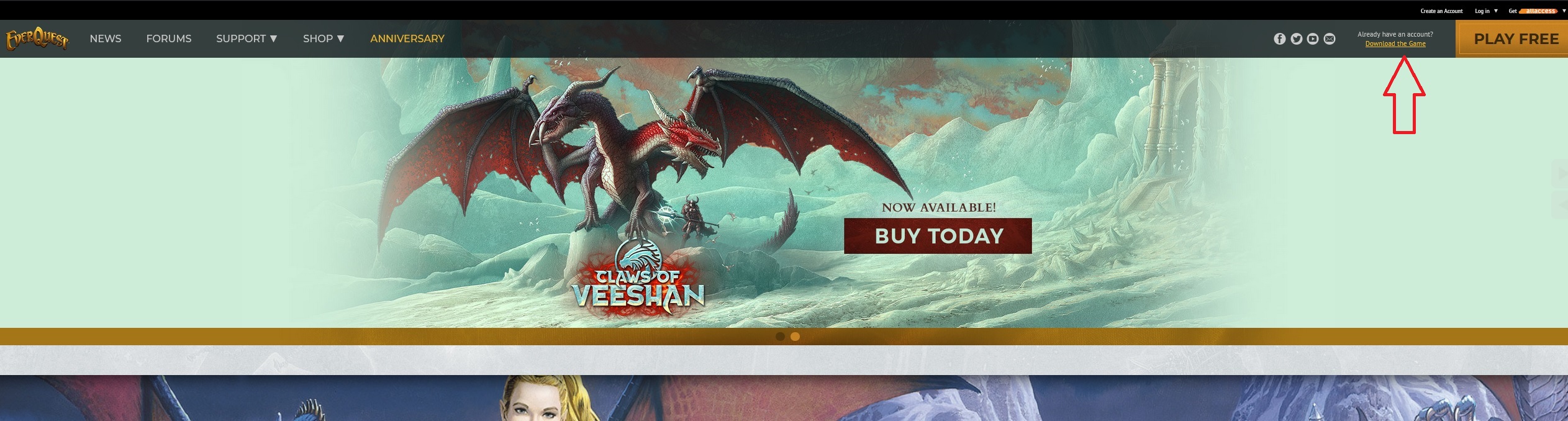
Watch a video tutorial below (possibly more to come later!)
> Basic Setup, UI, and Command Tips <
Some common commands to know are:
/help – help menu to find commands
/showspelleffects on|off – Toggles Spell Effects
/charinfo – shows bind and origin points
/key – shows keyring
/log – Toggle chat logging into a text file
/assist off – turns off auto attack on assist
/who (class/race/guild/level/name) – zone who command
/who all (class/race/guild/level/name) – serverwide who command
/friend (name) – add/remove a player to/from your friends list
Alt + O – Options Menu
Alt + W – Windows Selector
Ctrl + F – Find Window
Alt + F – Friends List window
Show/Hide Display Commands
/shownames <1-6> — Shows/Hide HUD names
/chatfontsize <0-10>
/hidemodels Commands
all — hide all player models
players — hide players
none — show all
/hidecorpse commands
always — always hide corpses instantly (for current corpses)
none — shows all corpses
alwaysnpc — hides all current and future corpses
npc — hides npc corspes only (for current corpses)
looted — hides a corpse after you loot it
**type just /hidecorpse to see all commands, above are most common**
Trading/Bazaar Commands
/bazaar — Bring up Bazaar window
/trader — Turn on trader mode to sell items (must be in select Bazaar area)
/buy — Buy certain items (must be in select Bazaar area))
/barter — Look up items for purchase by buyers
Targeting
/target <name> — Target an NPC or Player
/assist <name> — Assist a Player or target
/assist off/on — Toggle attack on assist (off recommended)
Movement
/follow — autofollow a player
Hotkeys, AA, and Disc
/ho <name> — Create a hotkey
/alt activate on | off | list | activate | buy | buyall — Various AA hotkeys
/doability <#> – Hotkey an abilility in the “Ability” page
/bandoiler activate <name> — Can use this in hotkeys
/disc <name> – Hotkey a Discipline
Tradeskills
/autoinventory
Combat
/autoskill | <name> — See what abilities your class can auto skill (level 61+ to use)
Social
/em <message> — self emote
/t <player> <message> — send a tell
/r <message> — reply to a player (can be hotkeyed in options)
/anon — Go Anonymous mode
/role — Go Roleplay mode
/guildstatus | <name> — Show guild status of a player in zone
/who all friends — show who from friends list is online
/friends <name> — Add or remove a friend
/lfg on/off
/who or / — shows players in your zone
/who all GUILD — Shows non-anon people in your guild (RP people show) – up to 20 players
/who all “GUILDNAME” — yes with quotes. Lists players in a guild – up to 20 players
/who all “level|class” — filter based on class or level, or both
%T – Display Target Name
%S – Display Target Gender (he/she)
%0 – Display Target Gender pronoun him/her
Channel Commands
/<#> <message> — speak in a channel
/announce on/off — show when people join or leave channels
/join — <channelname:password> (no brackets)
/autojoin <channelname>:<password>, <channelname>:<password> — autojoin channels
**Optionally, you can also overwrite a list with a completely new one without using add/remove commands below**
/autojoin add <channelname>:<password> — add a channel to list
/autojoin remove <channelname>:<password> — remove a channel from list
/leave <#> — Leave a channel
/chatfontsize (1-10) – changes font size of text
Corpse Drag Commands
/corpsedrag – Drag a player corpse (it will follow you as you move, up to two at once)
/corpsedrop – drop a corpse being dragged
/corpse — Move a corpse to you
/consent <player> — Allow another player to drag your corpse (also in options window)
Class Comparison Chart